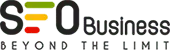13 Jun Trendy Email Marketing Tool – Every Marketers Should Know
Table of Contents
Mailchimp – Email Marketing
Mailchimp Email Marketing: Email Marketing, the easiest way to reach your customer directly via emails. Sending emails is one of the highly effective digital email marketing strategies and its benefits is many ways as it increases brand loyalty, brand recognition, increases web traffic, boosts sales and build better customer relationship using Email Marketing Services.
Basic Things to follow while Creating Email Campaigns,
1. Always have Goal
- Educate your product
- To build your brand
- Sell your product or service
- To drive more traffic
2. Don’t Always Sell
- Give information about your service or products
- Give tips & tricks
3. Mail Regularly
- Mail them at least once per month
- Add your contact details in the Trendy Email Marketing Tool
- Include website links & call to action buttons
4. Build a Quality Email List
- Don’t buy any mail list
- Connect with Facebook pixel and add real-time audience list
5. Use ESP(Email Service Provider)
- Select best service provider or tool
- Add quality email list in it
- Make a schedule to share mails
These are the major things to follow while sending an email.
Kick Start with Email Campaigns
Know some ideas to start with an email list,
- Find competitors websites and know how the capturing emails
- Know what your competitors giving visitors to signup (Popup, newsletter)
- What your competitors were offering for visitors and how they were getting their data.
Research More…
Start Email campaigns with a quality list, build your list by giving your visitors ebook, mini-course, coupons, videos, offers and free trails in pop up’s and also create a hyper segmented email list by using Facebook pixels.
Getting Start with Mailchimp
Mailchimp is a popular email marketing provider, and it’s the secure automation platform that allows users to create, send and analyze. Not only the mailing option to also useful in creating a newsletter, running ad campaigns and scheduling social media posts by integrating social platforms using Social media advertising services.
Audience Management
While creating an email campaign the major thing to be the focus on is the audience, Creating an Audience with the following rule,
- Importing Subscribers (Having a listing of contact and import them)
- Audience Signup Process (Use popup & newsletter)
- Email Authentication (Use Authenticated Trendy Email Marketing Tool – reduce risk from spam)
- Recipient Unsubscribe (Remove the unsubscribers from the existing list)
- Combining Audience (joining audience from the existing list)
Mailchimp as CRM
While using Mailchimp as CRM we will gain a clear picture of our audience, while using it, we can create target emails for specific subscribers. In order to, it will be also helpful in creating MailChimp ad to specific subscribers. (As we can focus on a particular audience like can share food-related emails to subscribers who has more interest in foods).
Thinks To Note: While creating an audience list the this which should not follow are listed below,
1. Important to realize, never buy an Email list from the third party
2. Ensure the list before mailing where the recipients allow you or not to mail
Coming back to audience creation, the steps to follow are…
While Creating the Audience, these are the options available
- Importing CSV File (Importing File from our own self)
- Copy/Paste (Simply pasting the list)
- Integrated Service (Integrating using tools)
By selecting it create an audience list.
Mailchimp Groups, Tags & Segments
Groups – Organizing an audience by their interest.
Tags – Labels to keep your audience organized by region, location, etc.
Segments – Segmenting the list by campaign engagement.
Mailchimp Lead Capture
Embedded Forms – Adding embedded code into our website and track visitors.
Subscriber Popup – Adding a popup to the website and integrate contacts directly.
Landing Page – Design and build a new page, adding a call to action on it.
Form Builder – Build & design shareable signup forms to collect email.
Form Integration – Create signup forms using integrated channels.
Campaign Creation
While coming up with campaign creation there are several methods, they are
1. Email
2. Ads
3. Landing Page
4. Post Card
5. Social Post
6. Signup Forms
Creating an email campaign in Mailchimp has four different methods they are Regular, Plain Text, A/B Test, Automation
Regular – Adding HTML code
Plain Text – It contains text & No formatting
A/B Test – To check the performance
Automation – Sends based on triggers
After selecting the campaign type, we need to add the recipients. As well as, add a form with it then add a subject to your Trendy Email Marketing Tool and finally give a mail id to send mails.
Before sending test your campaigns as follows,
- Preview your subject in both desktop and mobile view
- Send a test mails
- Open link checkers
- Check with social cards
After checking the campaign, Send the mail. At the same time, track all the metrics like clicks opens, unsubscribers, website visits and all.
A/B Test Campaign
There are four testing ways to run A/B test campaigns,
Subject Line – Can make two different subject lines to a mail and test it.
From Name – Change the name in a mail and testing it.
Content – Using different content and sending mail.
Time – Sending emails at a different time and testing it.
Automated Campaign Sequences
Triggers – It helps in targeting specific contacts with their actions in the mail like opens, clicks, website visit, add to cart and etc..) By using these insights, we can send automated emails.
Workflow – This is to send a series of mail to your list( Welcome Mail, Educate Subscribers and etc.,..)
Filter – Share mails to the filtered list of mail, (Filtered by segments and tags)
Post Send Action – Mail with a call to action form, It helps to generate the list.
Landing Page
Creating a landing page will increase the Mailchimp audience, and it creates a complete brand experience for the audience and drive traffic to the website.
Post Card
Creating a postcard will help in building engagement, as it will increase the ROI.
Social Post
Using a social post feature is quite impressive. You can integrate your social channel accounts into Mailchimp and can schedule the post.
Signup Form
In the final analysis, we can create more types of signup forms in Mailchimp, by using these signup forms we can generate more leads.
Visit us at Social Media Marketing