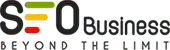Table Of Content
- Introduction
- Technical SEO Includes
- List of Technical SEO Checklist 2020
- First, Website is Mobile Friendly
- Create and Optimizing the XML Sitemap
- Speed up your Site
- Optimize Internal Links
- Adding Your Target Keywords in Image Alt Text
- Utilize Canonical URLs to Avoid Duplicate Content Issues
- Checking and Fix Crawl Errors in Google Search Console
- Find and Fix Broken Links on Your Site
- Result
Introduction
Technical SEO Checklist 2020: In fact, technical SEO is one of the basic aspects of SEO. It is really essential that you will spend some amount of time optimizing the technical SEO of the website. It is the process of optimizing the indexing, crawling, and also rendering the phase of the website to achieving the higher search rankings.
Technical SEO Includes
Most of the basic terms, technical SEO includes enhancing the technical aspects of your website to help it rank higher in search results. As well as, it is a broad sector which covers a wide range of SEO topics includes
- Sitemaps
- Indexing and crawling
- Mobile optimization
- Site speed
- SSL certifies
- Site structure
- Image optimization
- Internal and external links
- Canonical URLs
List of Technical SEO Checklist 2020
First, Website is Mobile Friendly
Let’s begin with the most fundamental technical SEO tip. It is one of the major Google algorithm updates, which gives increased preference to mobile-friendly, responsive websites. At the same time, fast forward to the present day, having a mobile-friendly site is essential than ever. Page Speed Insights can determine whether your website may meet Google’s criteria for a mobile-optimized website.

Create and Optimizing the XML Sitemap
Sitemaps are essential for Google to finding and indexing your webpages. Particularly, it is simple to make an XML Sitemap. If the WordPress user, you may generate it using WordPress plugins like Google XML Sitemaps and Yoast. First, log in to Google search console account and also navigate to a sitemap and allowing a new sitemap and then click submit.

- If you are blocking a page in robots.txt, it has no more businesses begin in your XML Sitemap.
- To prioritize high-quality pages in the sitemap.
Speed up your Site
Important to realize, site speed is an essential thing. Make no mistakes. If your site is slow, and it takes a longer time to respond, Google may place a small penalty on your site. It means the site can rank lower in SERPs than it will if your website is faster than loading times.
Utilize any of the following free tools to test a website speed
- GTMetrix
- GooglePageSpeed Insights
If your site is taking a long time loading, it will seriously impact the user experience. Follow these steps to speed up your website.
In fact, your website is taking too much time to load, and it will seriously impact the user experience. Following these steps to speed up the website
- Optimizing the site images
- Enabling the browser caching
- Enable the compression
- Reducing the server response time
- Utilize the content delivery system
Optimize Internal Links
In this Technical SEO Checklist 2020, the internal links are a type of hyperlinks which its points to another page on this same website. While the internal linking may not have the same influences on its search rankings as an external link. It plays a critical role in helping the search engine may understanding the information hierarchy for your website and also establishing the SEO Ranking Factors using friendly site architecture.
Adding Your Target Keywords in Image Alt Text
We know that Google cannot see what’s in an image. Whether it uses the metadata like image file name and image alt text to determining what’s is an image. Alt-text is utilizing an HTML code which it is describing the appearance and also function the images on a page. Particularly, the better practices for alt text are keeping it descriptive with sufficient utilize of the actual keywords that you are targeting. As well as, make sure you are not stuffing it with target keywords. There is an image SEO than just adding the alt texts. Image optimization will lead to the enhancing performance of your site in search engines.
Utilize Canonical URLs to Avoid Duplicate Content Issues
Most importantly, you have to delete the duplicate content on your website. Also, using the SEO tools like SEMrush to fix and also scanning the duplicate content issues on the website. In this canonical URLs come into handing when you are replicating the blog post from the website to the other. Using Ecommerce SEO Services, especially useful you are running an e-Commerce website with hundreds of single pages. Just navigating to advanced settings among Yoast, then go to the canonical URL and enter the URL of the unique blog.

Checking and Fix Crawl Errors in Google Search Console
Checking the crawl errors in Google search console and fixing them promptly as these are serious technical issues that can hinder the performance of your website and also hurting the rankings. While checking the robots.txt as well as you are not blocking pages that shouldn’t be blocked.
Find and Fix Broken Links on Your Site
Broken links are not just bad from an SEO perspective, but they will also harm the user experience on the site. If the readers to land a 404 not found page. Then it just created a very bad impression, and the user can never return to your site again. There is a simple way to fix these issues if your site is run on WordPress. Just install the free plugins. Once the plugin gets activated, I can scan you an entire website every 72 hours for broken links. At the same time, you may receive email notifications when the plugins find broken links on the site, and you will go about fixing them promptly.
Result
In the final analysis, the technical SEO doesn’t end when you have to fix the common errors. As well as both tracking and measuring the impact of these fixes over time, which helps to learn which technical SEO factors most harm or else helps your ranking. To prioritize future activities based on that, you will see the positive impacts on Increasing organic traffic.
Visit us at Digital Marketing Services
Sundaresh Kamaraj is an experienced entrepreneur and technologist with a passion for innovation, business leadership, and lifelong learning. He holds an MS in Information Technology from Visvesvaraya University and a BE in Electronics and Communication Engineering from Anna University. He began his career at IBM but soon followed his passion for entrepreneurship. As the Founder and Chairman of the Elysium Group of Companies, Sundaresh Kamaraj brings over 25 years of experience in the IT sector.