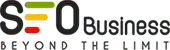CTR Optimization: Do you know that there are various factors Google recognize before ranking any webpage on to be the first page? Most people forget one of the most crucial factors and only works on backlinks, social shares, etc. Apart from the mentioned factors, another significant factor Google put into consideration is CTR i.e., Click-Through-Rate. In fact, CTR plays an essential role in website ranking. CTR Optimization is the ratio of visitors those who click on a particular link to the number of visitors who view a page, ad or email.

If your CTR is less, it affects the organic traffic and also website ranking decreases. Keep in mind, CTR depends on two major factors such as title and description tag. If your title and Meta description is most effective, significantly it increases your CTR optimization. On the other hand, title and Meta description are awful, then you can expect less CTR that cannot benefit your website. It means you will be getting a low click rate and results in very low organic traffic even if you are on Google’s first page.
9 Ways to Raise CTR Optimization
- Include Number in Title Tag
- Add Brackets
- Include Current Year
- Use Powerful Words
- Emotional Word
- Optimize Title Length
- Add Power word in Description Tag
- Use Keyword in Description
- Keyword-Rich URL
Include Number in Title Tag
As the name suggests, it is used to both search engines and peoples to know what the page’s content is all about. By adding a number in the title tag is the perfect way to increase CTR. For example, it’s like “Top 7 methods to increase website ranking” to a blog post title. If possible, using odd numbers can perform a much better. Furthermore, using any number (odd or even) then can’t mention number at all. Numbers can also work to your advantage by conveying brevity and simplicity.
Add Brackets
This is one of magnetic way to improve CTR is much difference. Use Brackets or parentheses in title tags. Because they really work very well.
For Example,
How to Optimize SEO Title Tag (Our 4-step process)
Amazing Tips to Improve Website Traffic (Works in 2019)
Therefore, include brackets or parentheses at the end of the title tag whenever possible.
Include Current Year
Whenever you can integrate the current year in the title, it helps to rank your website for those terms. When some users searching through the search results, it looks more appealing. In addition, they understand the content of this year. Also, more people search for “keyword+year” in search engines.
Use Powerful Words
Using powerful words, it helps your title tag stand out. Therefore, by implementing powerful words, it helps your title tag stand out. Therefore, including at least one power word in your title. For example, a one title tag looks like this “5 tactics to reduce bounce rate”
By integrating some powerful words like “Effective”, it will stand out and get more clicks.
“5 Effective tactics to reduce bounce rate”
Generally, there are a lot of powerful words such as
| New | Tricks | Ultimate |
| Amazing | Tips | Profitable |
| Secret | Advanced | Checklist |
| Incredible | Facts | Magic |
| Simple | Exclusive | Crazy |
Emotional Word
- Basically, emotional-rich titles got more clicks. Simply make your title that extracts a real feeling. If users read the title, they can feel something and it’s known as the emotional title.
- For example, a title looks: “10 Tips to Get Organic Traffic“. It does not extract any emotion using CTR Optimization.
- On the other hand, a title looks: “10 Incredible Tips to Elevating Organic Traffic”. In fact, this title much more emotionally compelling.
Optimize Title Length
-
- If your title tag is too long, search engines can cut it off by adding an ellipsis (“…”). Generally, keep your titles under 60 characters long. The exact limit is a much more complicated and is based on 600-pixel container.

-
- Above mentioned title tag that is too long as around 65 characters. Unfortunately, Google cuts off the title tag by adding an ellipse (“…”)
- Therefore, make sure your title tags as long as possible (around 50-60 characters).

Add Power word in Description Tag
As a matter of fact, description tag can Google Featured Snippets. With the title, integrate a power word in your description tag. It drives more clicks and makes a massive improvement in CTR.
Use Keyword in Description
When people search something in a search engine, they see the keyword in your description, clearly, it is known that the result is relevant for what they are searching for. Therefore, they are more like to click it. At the same time, Google bolds that keyword that helps your result stand out from the SERPs. For this reason, using keyword in your description is much more important.
Keyword-Rich URL
Both Short and Keyword-rich URL is very important. However, it provides your Conversion Rate Optimization Strategy considerable boost. When it comes to URL, it’s about usability for users and SEO Services. That’s why add your focus keyword in URL. As well as, use hyphens in your URL instead of plus-signs or underscores.
Visit us at SEO Business Company
Sundaresh Kamaraj is an experienced entrepreneur and technologist with a passion for innovation, business leadership, and lifelong learning. He holds an MS in Information Technology from Visvesvaraya University and a BE in Electronics and Communication Engineering from Anna University. He began his career at IBM but soon followed his passion for entrepreneurship. As the Founder and Chairman of the Elysium Group of Companies, Sundaresh Kamaraj brings over 25 years of experience in the IT sector.